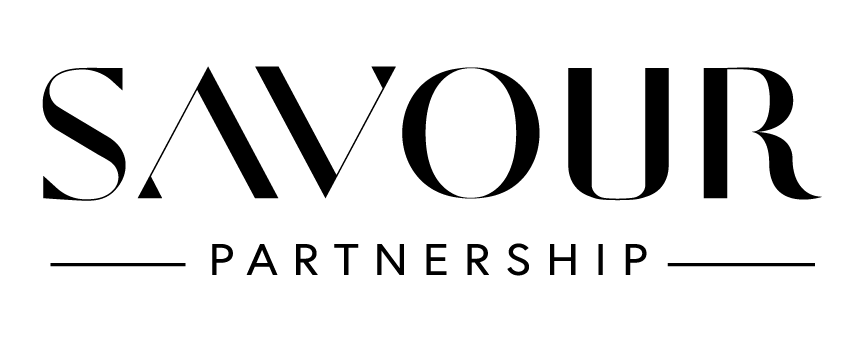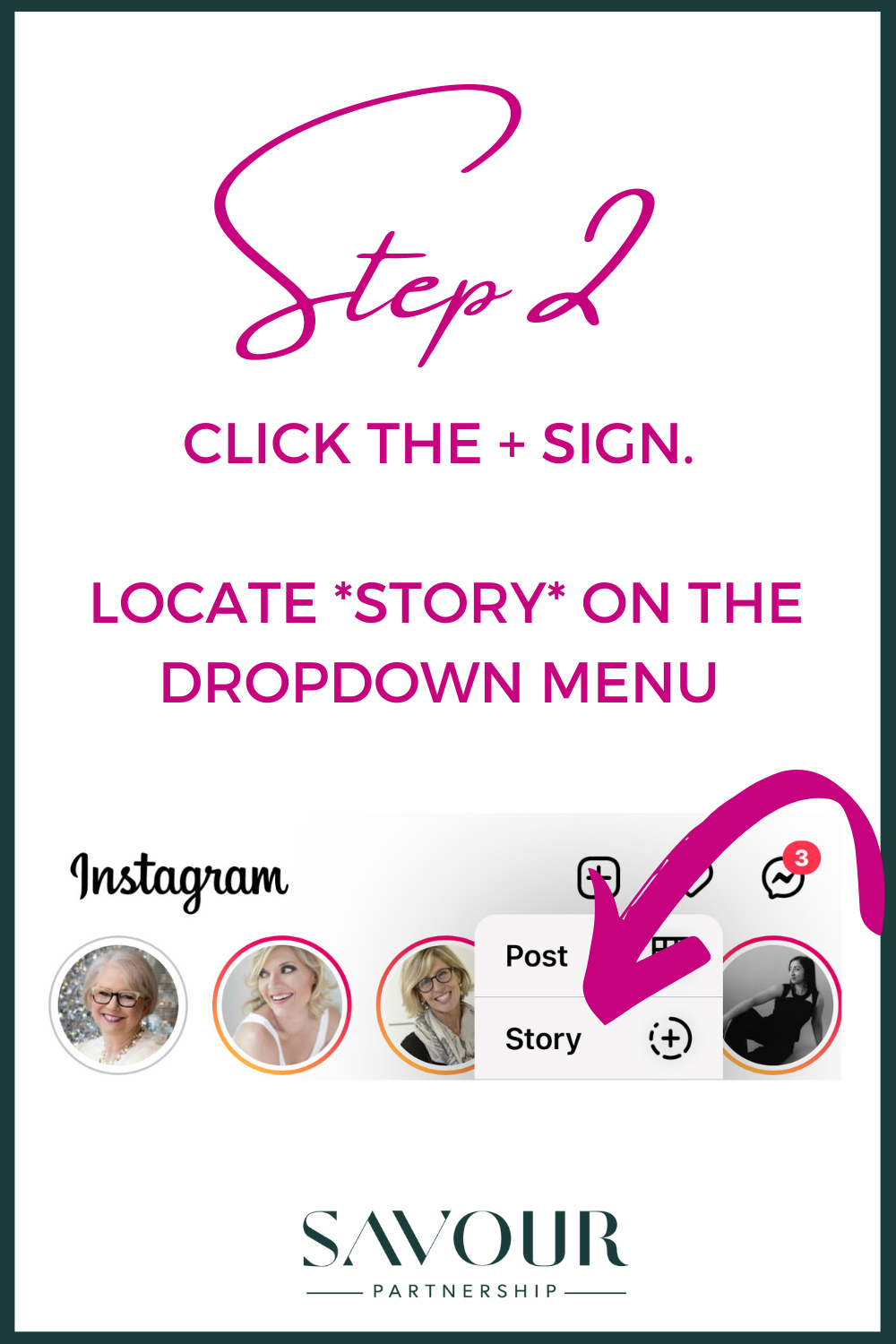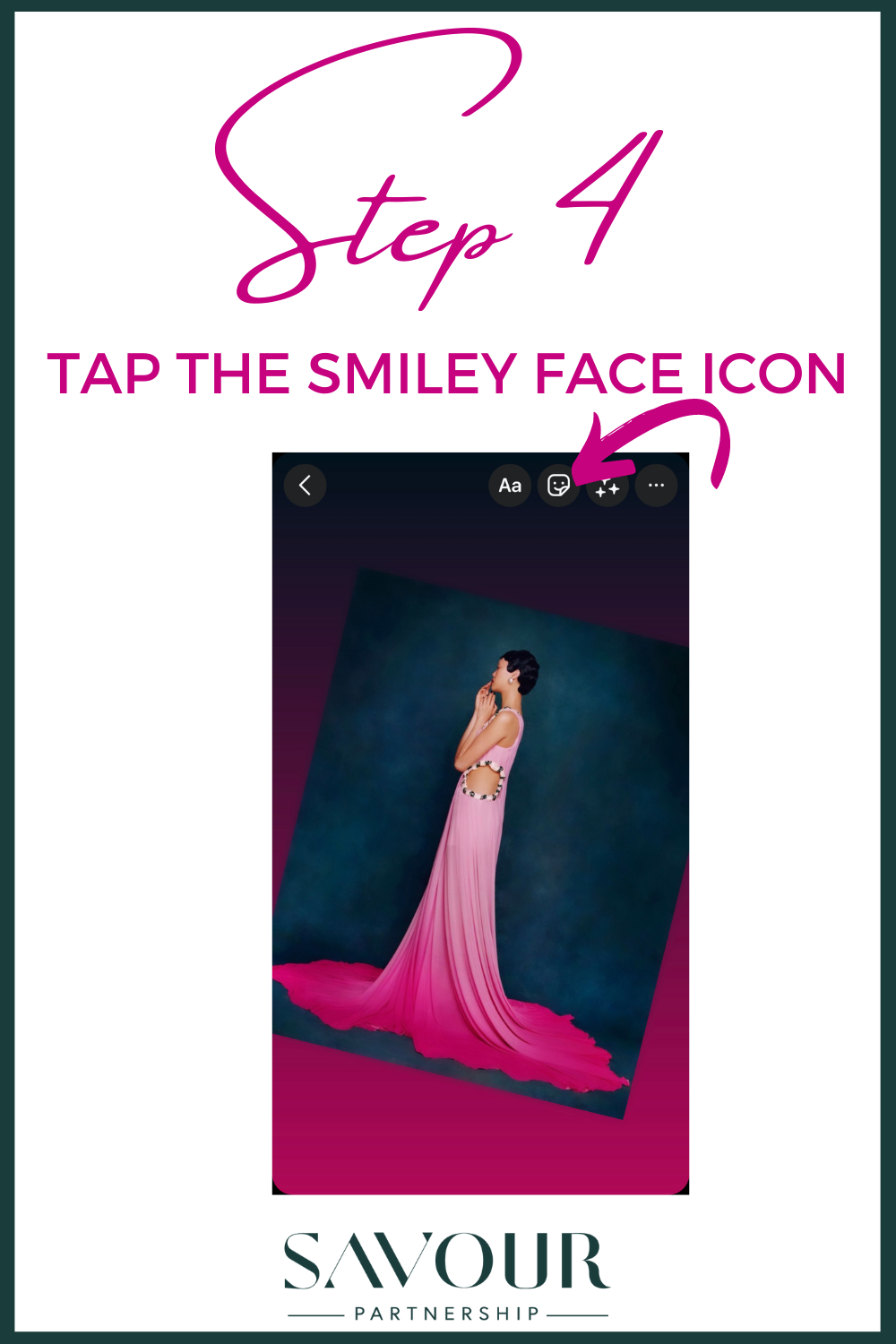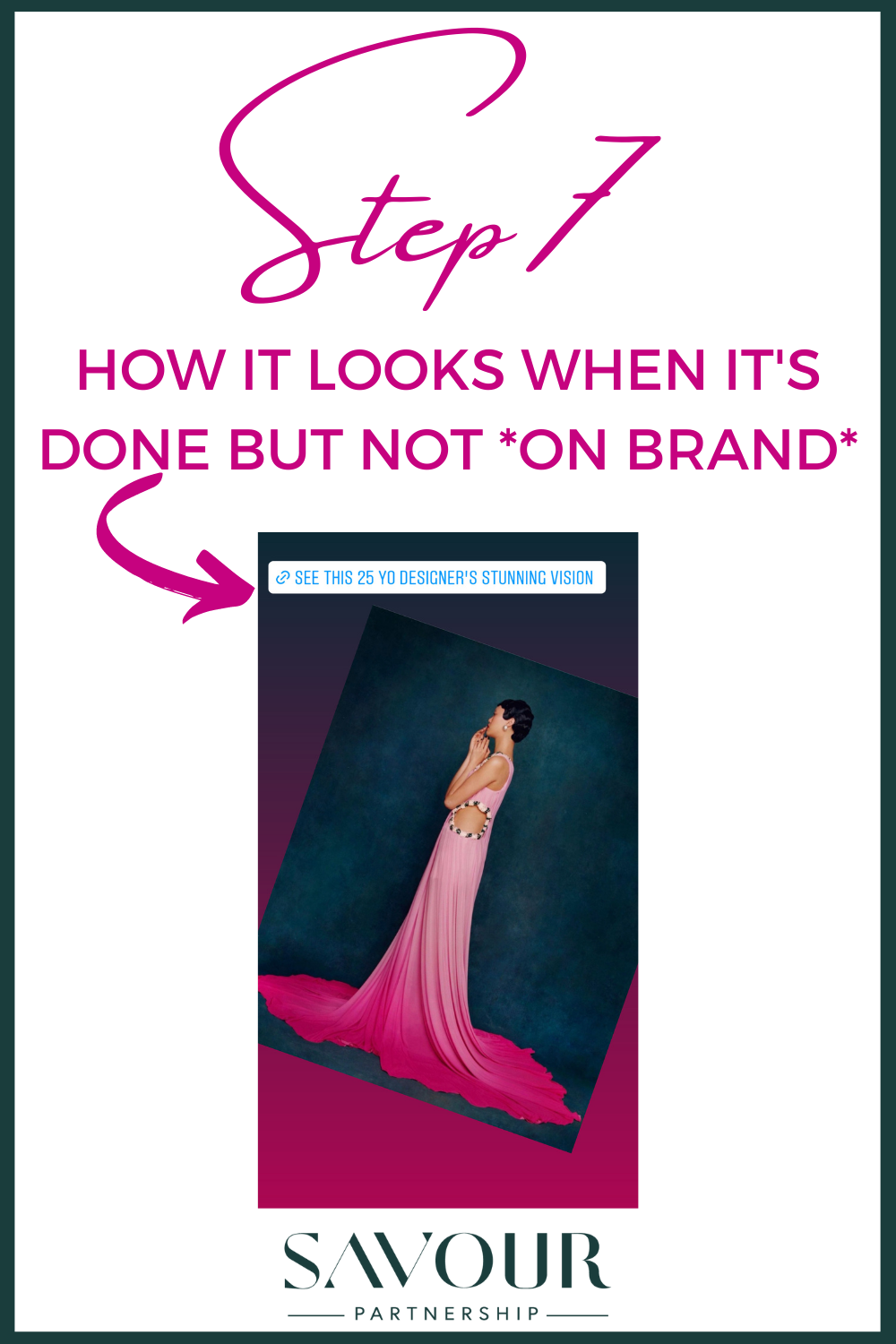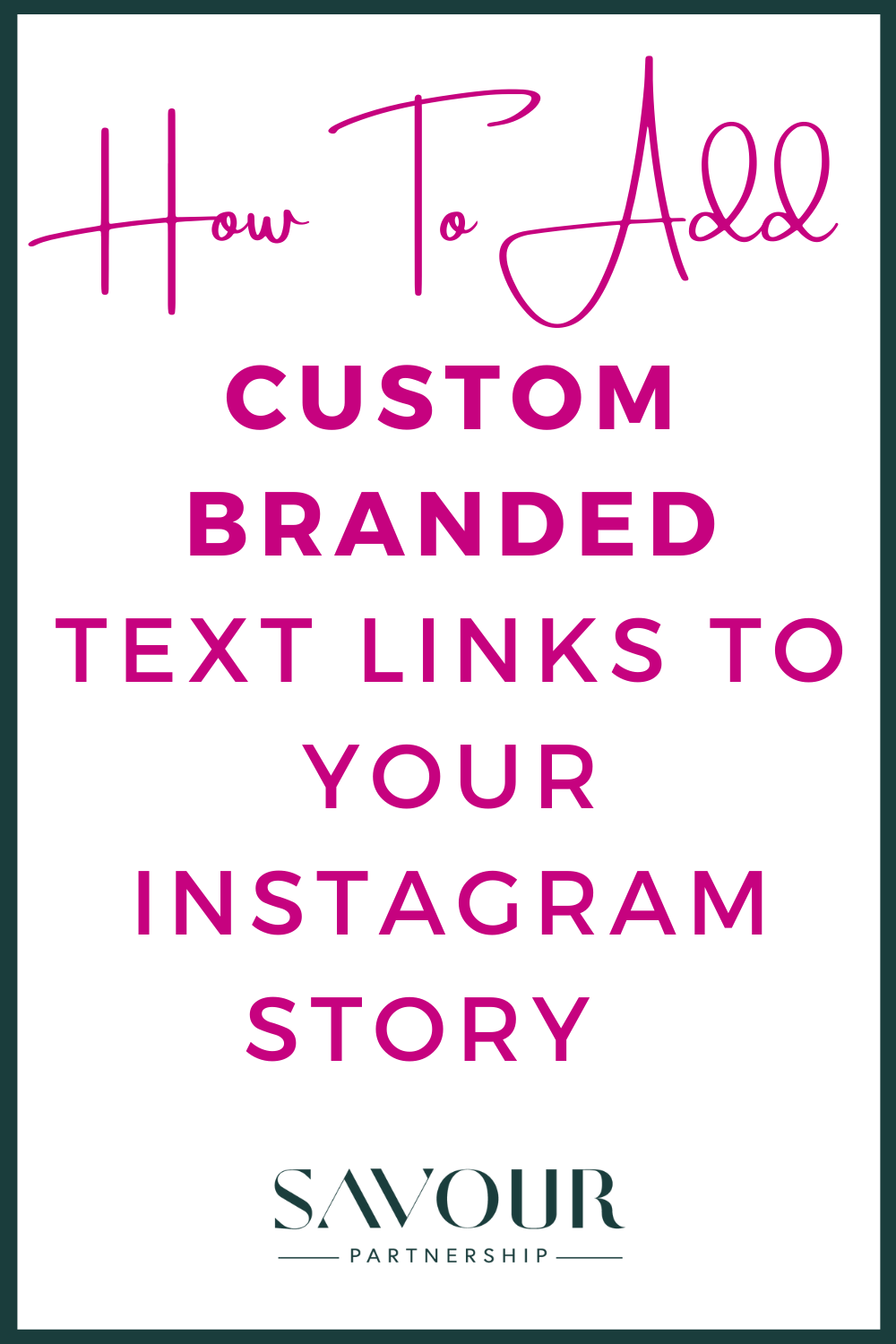[TOP TIP! ] How To Add + Use Customized Instagram Call To Action Links To Drive Traffic
WHY SHOULD YOU ADD A CUSTOMIZED CALL TO ACTION TEXT LINK TO YOUR INSTAGRAM STORY?
First, it’s extremely easy, but more importantly, taking the quick extra step to do this will help you to drive more traffic over to your blog or your website - especially if you use Instagram’s ad tools to advertise your Stories into your zip codes, consistently!
And before I go on, remember: you now only have to have 1 follower on Instagram to be able to add a link into any STORY versus the 10,000 that you used to have to have!
WHY SHOULD YOU ADD A CUSTOM BRANDED CALL TO ACTION TEXT LINK TO YOUR INSTAGRAM STORY?
Taking the additional extra step to add a custom branded call to action text link is a subtle way to communicate to any potential clients following you on Instagram just how much you understand that design is in the details.
It’s another way to set yourself apart and to deliver an elevated brand experience, online, that might just help you win over a new client!
READY TO LEARN HOW TO DO IT?
Follow along as I show you, in images and words, how to add a customized call to action text link to your Instagram Story and then how to add a custom branded customized call to action text link to your Instagram Story.
First, here are the 5 EASY steps for how to add a customized call to action text link to your Instagram and then 2 more steps showing you what it looks like when finished.
NOTE: Read the words for STEP 3 carefully, versus looking just at the image.
STEP 1: Go to the top of your Instagram feed and look for the + sign.
STEP 2: Tap the + sign. A dropdown menu will appear. Tap STORY.
STEP 3: How To Add Photo [s] to your Instagram Story.
When you tap STORY, [ as shown above ] the photos on your phone will automatically open. At the top of your phone’s screen, you will see “Add To Story*. Find the image[s] you want to share, tap it [them], and click SELECT on the top right of your Photos app. When you’re ready, click the right facing arrow on the bottom right of your phone’s screen to add the photo[s] to your Story.
[ These directions are for an IPhone, this might be slightly different for an Android ].
Note: The custom text link will only appear on the first image so think about which image will best represent the STORY your images will be telling and select that image to appear first. As you tap the images you’re selecting, a 1, 2, 3 etc. will appear, so you will know which one will be 1, 2nd and 3rd.
Now, use your two thumbs to position the first image in your Story. You may want it to be straight, but you might also want it to be on an angle, that’s up to you.
STEP 4: Now that your photo is uploaded and positioned, tap the smiley face icon you see at the top of your phone’s screen. You will see a screen open with a lot of different options for what you can now add to your STORY’s photo.
STEP 5: What you are looking for when these options open up on your screen is the button that says LINK. When you see that button, tap it to open it.
STEP 6: On the top line, where it says URL: type in the exact destination URL you want people to go to when they click the live link in your STORY.
Where it says, STICKER TEXT, this is where you add in your customized text.
It can say things like:
Tap here to buy my ebook.
Tap for top tips on how to ________
Tap to book your complimentary discovery call.
What you want to make sure of is that your customized text is a CALL TO ACTION that is a genuine benefit to your viewers….something that, if they tap, will help them either save time, inspire them, or educate them or all three.
STEP 7: This is how the customized text link looks on your STORY. You’re now ready to share your Story.
But, as you can see, this customized text link is not custom branded and doesn’t look as visually appealing as it could.
Now, are you ready to learn how to add a custom branded customized call to action text link to your Instagram Story and to see how it looks both BEFORE and AFTER?
STEP 8: By taking the extra minute or two to add a custom branded customized text link to your Instagram Story, that matches the color and font style of your main image, you communicate to your followers that you care about the details of design.
These are the step by step instructions for how to do it. And I promise, once you do it once or twice, it will take you less than 2 minutes.
NOTE: If you don’t already use the free graphic design app, Canva, it makes this process really simple but you can use any graphic app of your choice for this. The custom dimension I’ve given you here, though, is for Canva.
Here’s the BEFORE and AFTER of how this image looks with customized text link only [ which Instagram only allows to change into white [ as shown ], black type on clear, or multi-colors ] and then with the custom branded text image call to action I created, uploaded and slid over the customized text link.
Lastly today, I have an ask. If you’ve found this post helpful, please consider doing one [ or all ] of the following things. I would really appreciate it!
As always, I thank you for reading this post, and I invite you to read these additional past posts - favorites of my readers that have helped them in their interior design or creative businesses.
https://www.savourpartnership.com/blog/2021/5/15/5-top-tips-for-securing-powerful-testimonials
https://www.savourpartnership.com/blog/2021/4/17/how-to-be-selected-as-a-hpmkt-stylespotter
https://www.savourpartnership.com/blog/2021/1/9/top-3-mistakes-to-avoid-when-designing-a-new-website
https://www.savourpartnership.com/blog/2021/3/6/notes-on-influencer-marketing
https://www.savourpartnership.com/blog/2018/1/1/toptipsforprofessionalphotoshootsforinteriordesigners
Leslie Carothers
Chief Energizing Officer - Savour Partnership
Named One of Home Furnishing News Magazine’s Top 40 Most Inspiring Women In Home
I invite you to follow me on Instagram at:
https://instagram.com/lesliemcarothers
and connect with me for business on Linked In at
https://linkedin.com/in/lesliecarothers.
If you’re an interior designer reading this, and you’re not already a member of my Facebook Group for interior designers, Design Wealth, I invite you to Request To Join here:
https://facebook.com/groups/DesignWealth.
Please don’t forget to answer the 3 questions when you apply.. if those aren’t answered, I can’t approve your request.
Thank you!